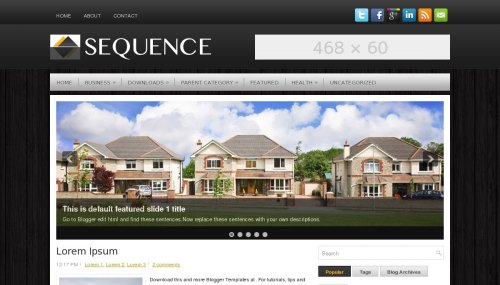1. Johny Backup Template
Features:
Instructions: Template Settings / How to install a Blogger template
To edit the social icons links you need to search and changes the
urls directly in your template code.
To add the slider: search the corresponding
file in the template folder, copy and edit the code, and paste it in a new
html gadget.
Template author: Maskolis
Description: Johny Backup is a free
blogger template with 2 columns, magazine-styled, right sidebar,
gallery-styled, exclusive design for Blogger, footer columns, slideshow,
social bookmarking icons, posts thumbnails, drop down menu, breadcrumbs,
related posts, pagination and gradients.
Excellent layout for blogs about games.
Download Johny Backup for free in BTemplates.
|
2. Stylify Minimal Template
Features:
Instructions: Template Settings / How to install a Blogger template
To edit the social icons links you need to search and changes the
urls directly in your template code.
Template author: Stylify your blog
Description: Stylify Minimal is a free blogger template with 2
columns, fluid width, exclusive design for Blogger, footer columns, social
bookmarking icons, posts thumbnails, related posts and threaded comments
ready.
Download
Stylify Minimal for free in BTemplates.
|
Features:
Instructions: Template Settings / How to install a Blogger template
Template author: NBThemes
Designer: Fab Themes
Description: Newspress is a free
blogger template adapted from WordPress with 2 columns, right sidebar,
minimalist, footer columns, and posts thumbnails, drop down menu, simple look
and neutral colors.
Download Newspress for free in BTemplates.
|
4. SuperTech Template:
Features:
Instructions: Template Settings / How to install a Blogger
template
To edit the slider you need to changes the images and urls directly
in your template code.
To edit the social icons links you need to search and changes the
urls directly in your template code.
Template author: PBTemplates
Designer: FThemes
Description: SuperTech is a free blogger template adapted from
WordPress with 2 columns, right sidebar, footer columns, slideshow, social
bookmarking icons, posts thumbnails, tabs and drop down menu.
Download SuperTech for free in BTemplates.
|
5. NewMagazine 1 Template
Features:
Instructions: Template Settings / How to install a Blogger
template
To
edit the social icons links you need to search and changes the urls directly
in your template code.
Template author: Fbt
Description:
NewMagazine
1 is a free blogger template with 2 columns, right sidebar, exclusive design
for Blogger, footer columns, social bookmarking icons, posts thumbnails,
threaded comments ready and pagination.
Download
NewMagazine 1 for free in BTemplates.
|
6. 510 Elka Template
 |
Download Preview
Features:
Instructions: How to install a Blogger template
Template author: Abazta
Description: 510 Elka is a free blogger template with 3 columns,
right sidebar, and exclusive design for Blogger, footer columns, posts
thumbnails and threaded comments ready.
Download 510 Elka
for free in BTemplates.
|
|
7. Zylyz Template
Features:
Instructions: Template
Settings / How to install a Blogger template
To edit the slider you need to changes
the images and urls directly in your template code.
Template
author: NBThemes
Designer: Web2Feel
Description: Zylyz is a free blogger template adapted from WordPress with 2
columns, right sidebar, footer columns, slideshow and posts thumbnails.
Download Zylyz for free in BTemplates.
|
8. OpenBiz Template:
Features:
Instructions: Template Settings / How to install a Blogger
template
To edit the slider
you need to changes the images and urls directly in your template code.
To edit the social
icons links you need to search and changes the urls directly in your template
code.
Template author: PBTemplates
Description: OpenBiz is a free blogger template adapted from
WordPress with 2 columns, right sidebar, ads ready, slideshow, social
bookmarking icons, posts thumbnails and tabs.
Excellent layout
for blogs about home and decoration.
Download OpenBiz
for free in BTemplates.
|
9. Sederhana Template:
 |
Dowload Preview
Features:
Instructions: Template
Settings / How to install a Blogger template
To edit the social icons links you
need to search and changes the urls directly in your template code.
Template
author: Maskolis
Description: Sederhana
is a free premium blogger template with 3 columns, magazine-styled, exclusive
design for Blogger, ads ready, footer columns, social bookmarking icons,
posts thumbnails, drop down menu, breadcrumbs, related posts, threaded
comments ready and pagination.
Download Sederhana for free in
BTemplates.
|
|
10. White Bread Template:
Features:
Instructions: How to install a Blogger template
Template author: Francisco
Description: White Bread is a free blogger template with 2
columns, right sidebar, and minimalist, exclusive design for Blogger, ads
ready, footer columns, social bookmarking icons, posts thumbnails,
breadcrumbs, pagination, simple look and neutral colors.
Download White
Bread for free in BTemplates.
|
11. Octavia Template:
|
Features:
Instructions: How to install a Blogger template
To edit the slider
you need to changes the images and urls directly in your template code.
Template author: NBThemes
Designer: Fab Themes
Description: Octavia is a free blogger template adapted
from WordPress with 2 columns, right sidebar, footer columns and slideshow.
Download Octavia
for free in BTemplates.
|
12. Sequence Template:
|
Features:
Instructions: Template
Settings / How to install a Blogger template
To edit the slider you need to changes
the images and urls directly in your template code.
To edit the social icons links you
need to search and changes the urls directly in your template code.
Template
author: PBTemplates
Designer: New WP
Themes
Description: Sequence
is a free blogger template adapted from WordPress with 2 columns, right
sidebar, ads ready, footer columns, slideshow, social bookmarking icons,
posts thumbnails, tabs and drop down menu.
Excellent layout for blogs about
business.
Download Sequence for free in
BTemplates.
|
13. Literature Blog Template:
 |
DownLoad Preview
|
Features:
Instructions: How to install a Blogger template
Template author: La Linterna
Description: Literature Blog is a free blogger template with 2
columns, left sidebar, grunge style, exclusive design for Blogger, vectorial
elements and vintage style.
Excellent layout
for blogs about art or books.
Download
Literature Blog for free in BTemplates.
|
|
14. Sierra Blog Template:
|
Features:
Instructions: Template
Settings / How to install a Blogger template
To edit the slider you need to changes
the images and urls directly in your template code.
To edit the social icons links you
need to search and changes the urls directly in your template code.
Template
author: PBTemplates
Designer: New WP
Themes
Description: Sierra
is a free blogger template adapted from WordPress with 3 columns, left and
right sidebars, ads ready, footer columns, slideshow, social bookmarking
icons, posts thumbnails and tabs.
Download Sierra for free in
BTemplates.
|
15. Happy Day Blog:
|
Features:
Instructions: How
to install a Blogger template
To display the posts date properly you
need to change the Date Header Format.
Template
author: BlogspotDesign
Description: Happy
Day is a free blogger template with 1 column, rounded corners, exclusive
design for Blogger, footer columns, posts thumbnails and threaded comments
ready.
Download Happy Day for free in
BTemplates.
|
16. NaturalGreen Blog Template:
|
Features:
Instructions: How to install a Blogger template
To add the slider:
search the corresponding file in the template folder, copy and edit the code and
paste it in a new html gadget.
To add the social
icons: search the corresponding file in the template folder, copy and edit
the code and paste it in a new html gadget.
Template author: Deluxe Templates
Description: NaturalGreen is a free blogger template
with 2 columns, right sidebar, footer columns, slideshow, social bookmarking
icons, gradients and vectorial elements.
Excellent layout
for blogs about fantasy or nature.
Download
NaturalGreen for free in BTemplates.
|
17. Yasmin Blog Template:
|
Features:
Instructions: How to
install a Blogger template
To edit the social icons links you
need to search and changes the urls directly in your template code.
Template
author: NBThemes
Designer: Fab
Themes
Description: Yasmin
is a free blogger template adapted from WordPress with 2 columns, right
sidebar, footer columns, social bookmarking icons, posts thumbnails and
simple look.
Excellent layout for blogs about art.
Download Yasmin for free in
BTemplates.
|
18. Mega Grid Blog Template:
|
Features:
Instructions: Template
Settings / How to install a Blogger template
To edit the social icons links you
need to search and changes the urls directly in your template code.
Template
author: Blogger Belog
Description: Mega
Grid is a free blogger template with 2 columns, right sidebar, gallery-styled,
minimalist, exclusive design for Blogger, ads ready, footer columns,
slideshow, social bookmarking icons, posts thumbnails, related posts and
threaded comments ready.
Download Mega Grid for free in
BTemplates.
|
19. Entry Blog Template:
|
Features:
Instructions: Template Settings / How to install a Blogger
template
To edit the slider
you need to changes the images and urls directly in your template code.
To edit the social
icons links you need to search and changes the urls directly in your template
code.
Template author: PBTemplates
Designer: New WP Themes
Description: Entry
is a free blogger template adapted from WordPress with 2 columns, right
sidebar, ads ready, footer columns, slideshow, social bookmarking icons,
posts thumbnails, tabs and drop down menu.
Excellent layout
for blogs about home and decoration.
Download Entry for
free in BTemplates.
|
20. BlackTech Blog Template:
|
Features:
Instructions: How
to install a Blogger template
To
add the slider: search the
corresponding file in the template folder, copy and edit the code. and paste
it in a new html gadget.
To
add the social icons: search the
corresponding file in the template folder, copy and edit the code. and paste
it in a new html gadget.
Template
author: Deluxe Templates
Description: BlackTech
is a free blogger template with 3 columns, left and right sidebars, slideshow
and social bookmarking icons.
Download BlackTech for free in
BTemplates.
|